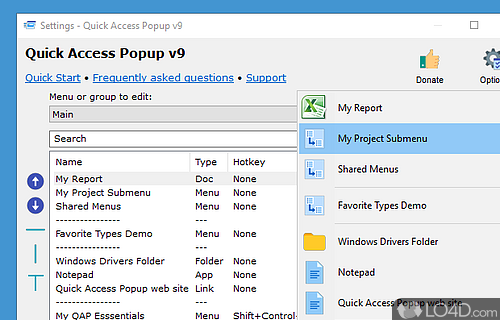
Multi-purpose launcher, folder switcher and shortcut manager.
More than anything else, Quick Access Popup is an application that makes your workflow and life easier by streamlining access to frequently used files and locations in Windows Explorer.
The main reason for using Quick Access Popup is really to allow faster access to your most used files, something that you can setup within the program configuration.
Accessing the application can be accomplished in two ways, namely through the context menu or from the system tray when the program is running.
Adding new items to Quick Access Popup can be done by "Add Favorite" from the settings dialog box; the favorite shortcut can actually be a folder, document, application, special folder (My PC, Control Panel, etc.), web link, FTP site or a couple of others. Basic settings of favorites include customization of the link name, the path and preferred icon. Advanced settings allow for parameters to be added to the launching command.
Menu hotkeys can be configured using keyboard key combinations as well as mouse actions.
Quick Access Popup can function with third party applications like Directory Opus, Total Commander and QAPconnect.
Features of Quick Access Popup
- Cloud integration: Synchronize settings across multiple computers.
- Context menu integration: Add QAP to the Windows Explorer context menu.
- Customizable commands: Create custom commands to open multiple files or folders with a single click.
- Drag & drop: Easily add items to QAP menus using drag & drop.
- Fast access: Quickly access your favorite folders, programs, websites and more.
- File launcher: Create file launchers to quickly open large numbers of files.
- Hotkeys: Assign hotkeys to run your favorite commands and open favorite items.
- Intuitive UI: Easy-to-use interface with customizable colors, themes and more.
- Keyboard shortcuts: Quickly open QAP with customizable keyboard shortcuts.
- Multi-level menu: Create hierarchical menu of your favorite items.
- Multi-monitor support: Move QAP window from one monitor to another.
- Portable: Run QAP from a USB drive.
- Search feature: Instantly search for your favorite programs and folders.
- Tray icon: Access QAP from the system tray.
Compatibility and License
Is Quick Access Popup free?
As Quick Access Popup is released under the Apache License v2.0 for Windows from desktop enhancement software, you are not required to pay a penny for this software. In fact, you're free to make copies, distribute it and for those that are technically inclined, view and edit the source code. Feel free to share it with friends.
What version of Windows can Quick Access Popup run on?
Quick Access Popup can be used on a computer running Windows 11 or Windows 10. Previous versions of the OS shouldn't be a problem with Windows 8 and Windows 7 having been tested. It comes in both 32-bit and 64-bit downloads.
Filed under:
- Quick Access Popup Download
- Free Desktop Enhancement Software
- Open source and GPL software
- Quick Access Software


